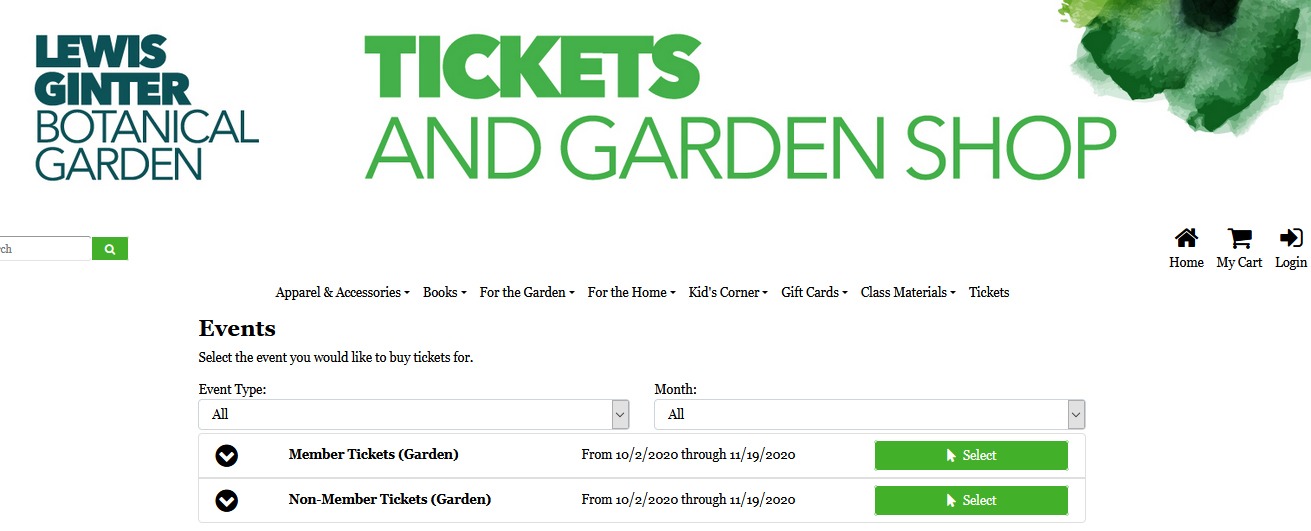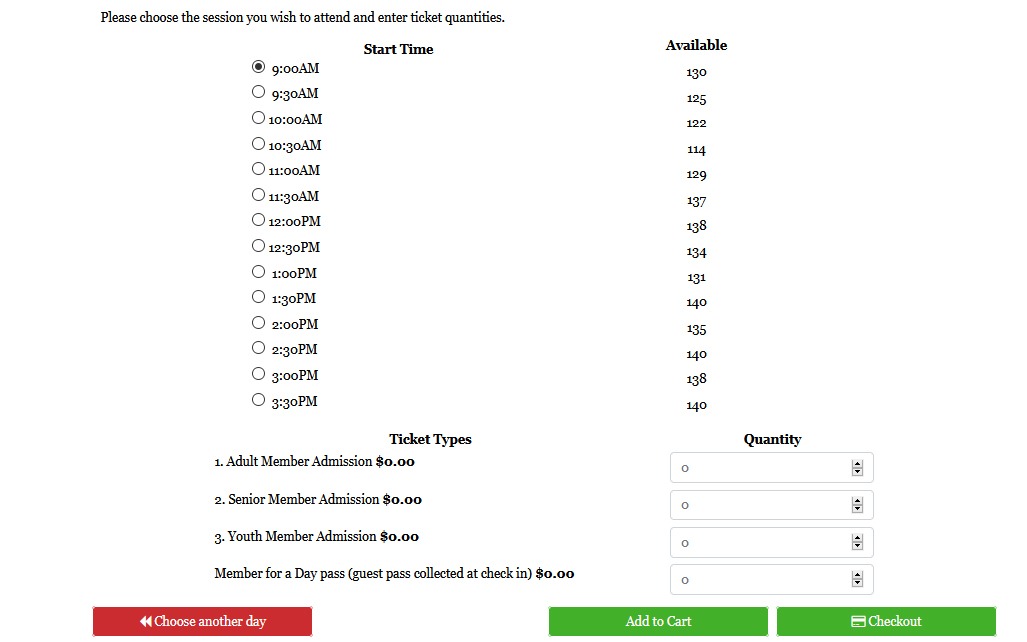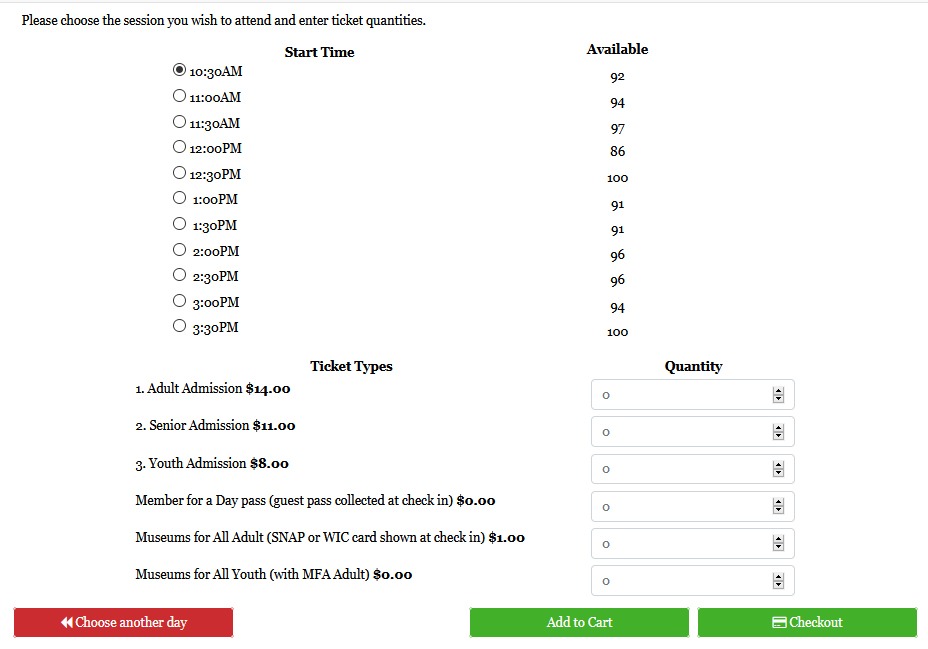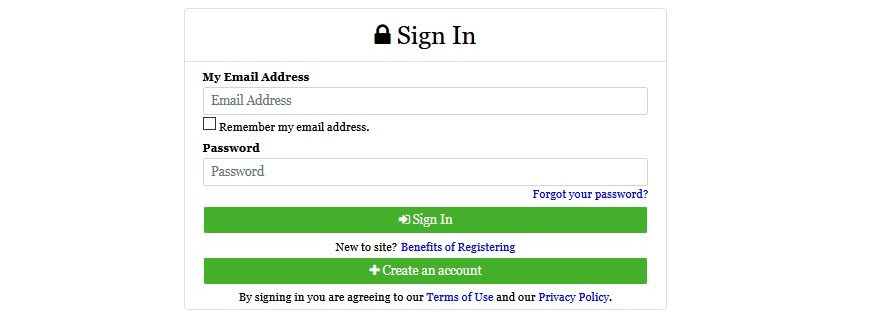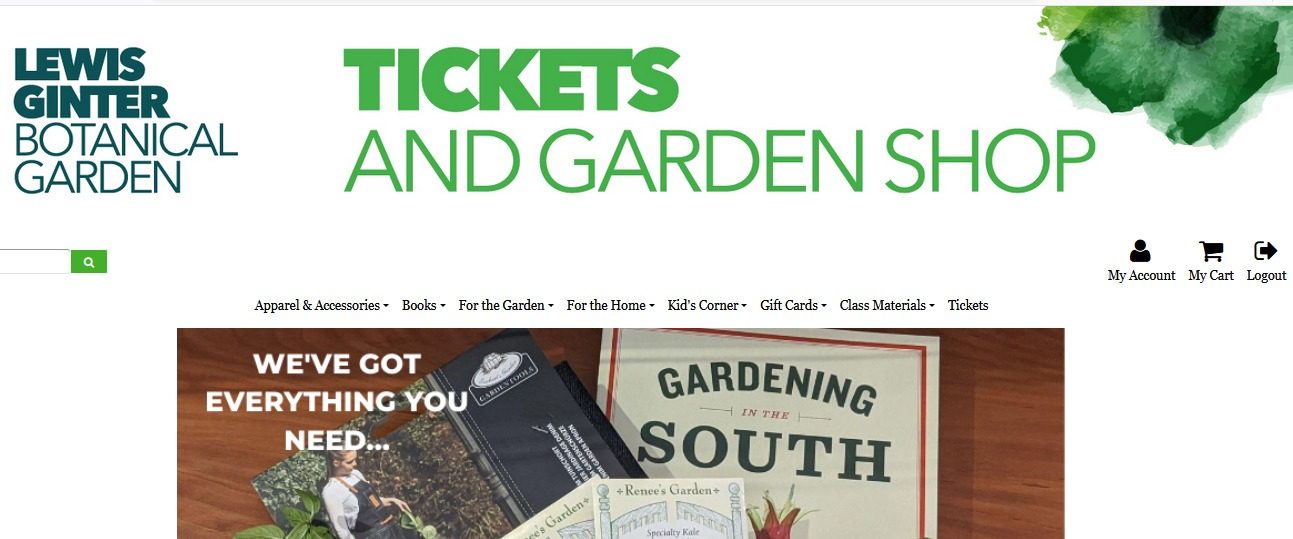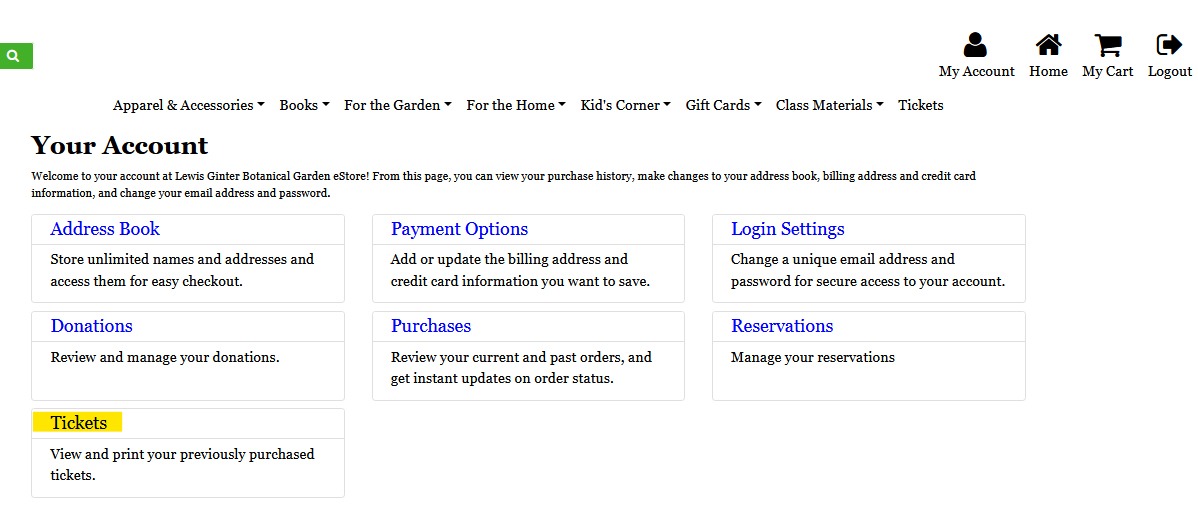Tips for Purchasing Tickets
We realize new systems can be challenging. These tips for purchasing tickets can help you plan your visit to Lewis Ginter Botanical Garden. Online tickets are required of everyone visiting Lewis Ginter Botanical Garden; even members need to reserve their free tickets. Members, we ask you to please only reserve tickets for times you know you are able to visit. If you are a “no-show,” then you prevent others from being able to visit the Garden. These measures are part of our COVID safety procedures created for the safety of everyone.
Tickets are non-refundable and non-transferable. The Garden is open rain or shine and is only closed for severe inclement weather. Any weather-related closings are posted to lewisginter.org or social media. (Please be aware tickets for some special events such as Dominion Energy GardenFest of Lights are available through another ticketing system.)
TIPS FOR PURCHASING TICKETS
STEP 1
Visit the ticketing page (screenshot below). On this page, you will make the appropriate selection (Member or Non-Member) by clicking the green “Select” button.
STEP 2
Choose your date. Once you’ve made your selection of member or non-member, you’ll see a page (screenshot below) with a calendar at the bottom. Select the date you wish to visit. (Reminder: the Garden is closed on Mondays and Tuesdays.)
STEP 3
Select the time you wish to visit and the number of tickets you wish to reserve (Members) or purchase (Non-Members).
MEMBERS: your page will look like this (screenshot below). For guest passes, select “Member for a Day pass.” Please be aware you will have to scan your membership card at check in.
NON-MEMBERS: your page will look like this (screenshot below). Museums for All tickets are also accessible here; please be aware you will have to present SNAP/WIC card at check in.
STEP 4
When you are finished, select ‘Checkout’.
TIPS FOR SETTING UP AN ACCOUNT
If you don’t already have an account or if you have signed out of it, you will be prompted to sign in to your account (screenshot below).
MEMBERS: Please note our ticketing system and our membership system are different. You do not use your membership information for the ticketing system. You must set up a new and separate account in the ticketing system.
If you have an account, but can’t remember your password, click “Forgot your password?” and you can reset it.
Setting Up an Account
If you don’t already have an account, you’ll need to set one up. Click “Create an account” and you’ll be prompted to enter your email address, create a password (must be 6-15 characters) and provide your contact information.
Follow the prompts to complete your order.
Getting Your Tickets
Your tickets should be sent to the email address you provided. Sometimes, however, they get blocked by spam filters. Another easy way to access your tickets any time is through your account. The login is in the upper right-hand corner of the Online Garden Shop page.
Once logged in, you can see your tickets: (screenshot below; highlighted area shows where to access your tickets).
If you need assistance, please call (804) 262-9887, x300 from 9 a.m.-5 p.m. or email [email protected]
To learn about our safety measures and get the details to make the most of your visit, please read our Visit Planner We hope these tips for purchasing tickets are helpful and we look forward to seeing you!